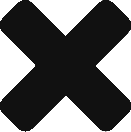Our aim is to make your experience using Karri as simple and hassle-free as possible. We’ve put together this short tutorial to help you work with your collection export in Excel. We also touch on a new feature which allows you to view when each payment was made to your organisation. We’ve also added in a few handy data manipulation tools to make working in excel even simpler!
[youtube https://www.youtube.com/watch?v=Un4H8FO9tzc&w=560&h=315]
Still struggling to use this new feature? Don’t fear, our friendly team are here and waiting to help you out. Simply call us on 021 300 1867 or contact us via support@karripay.com